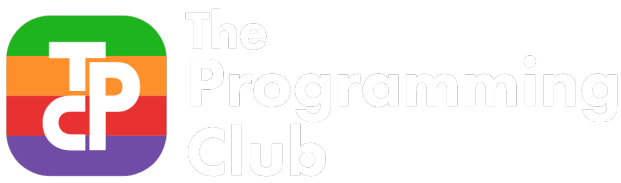This workshop will teach the basics of Python Programming, even for people who have never touched programming!
Learning how to Program in Python

Python!
First of all, a disclaimer. The person who wrote this is a human, and there may be technologies I am unaware of.
If you’re here, you probably know what Python is, but before we go on:
Is Python for you?
Python will not be for you if you want to do the following things:
- Build a website (Check out HTML)
- Build a professional game (Check out Game Maker or Unity or Godot)
- Build a Mobile Application (Check out Android or iOS development)
Python will be for you if you want to:
- Try out Data Analytics (Check out pandas and jupyter)
- Build a super intelligent AI to take over the world (Check out tensorflow)
- Build a professional web application (Check out Django)
- Build a simple game (Check out PyGame)
- Build scripts to automate your life
- Learn the basics of programming to apply in some other language
- Prototype applications quickly
- Do better calculations
- Talk with those cool as nerds from the Programming Club
If python is for you, let’s move on!
Installing Python
Installing Python is pretty simple, just go to the python website and it will tell you how it’s done. Just get the newest version.
Starting with Python
We’ll be making a very simple text adventure in Python. We’ll start with learning how to print things, then how to get input from the user, then how to use that input to respond to the user in more intelligent ways.
To start working with Python, open IDLE (which should be installed on your computer
after installing Python). You should get the “Python Shell”. Type in 1 + 2 into
that shell and see if you get the universe is still in order.
Go File -> New File.
You should get a screen with a textbox on it and write the following into the text box:
print("Hello World")
Then run the script (Run -> Run Module).
This should print Hello World to the console. Congratulations! You have managed
to write your first script! If you don’t understand it, don’t worry, you’ll get
the hang of it soon.
Printing more things
To print more things, add more print statements! Find the nearest person, get their name and their star sign.
As I’m writing this, I have a friend in the row in front of me that I’ve just met named Daniel. His star sign is Pisces.
print("Hello Daniel")
print("It's fantastic to meet a Pisces!")
Run the script!
Getting input
Now, as much fun as printing things is, we probably need to start listening to the user. As it turns out, users do like being listened to.
We can get input from the user by using the input method:
name = input("What is your name? ")
print("Hello " + name)
# This is a comment, I can write anything after this and it is ignored
# name and star_sign are called "variables", and variables cannot have any spaces
# in their names, so we use underscores
star_sign = input("What is your star sign? ")
print("It's fantastic to meet a " + star_sign + "!")
Run it!
Keep in mind these names like input, name, star_sign and print are all
case sensative. This means that you must type them exactly as said, no Name or
NAME.
Variables
Variables are places where you can store information throughout your program.
Every variable has a type, name = input("What is your name? ") gets input
from the user as a string (Which is the same as text) and puts it is the name
variable.
Variables can change value over time, for instance:
# The variable starts off with a type of "string" (text). To change it into a number,
# we have to wrap it in the int function
my_money = int(input("How much money do you have? "))
print("Merry Christmas! Here's $1,000,000")
my_money = my_money + 1000000
# I need to change this back to a string, as you cannot add an int (number) to text
print("Now you have $" + str(my_money))
To type strings you can put the quotes around the text you want, e.g.
print("100")
To type numbers, ignore the quotes
print(100)
Try the following:
print("Hello " + "World")
print("100" + "2")
print(100 + 2)
and finally
print("100" + 2)
If statements
My star sign is Cancer, and I honestly think that users to my application who have the cancer star sign should get special treatement.
We can do this with an if statement. Here’s an example:
star_sign = input("What is your star sign? ")
if star_sign == "Cancer":
print("Oh! So am I!")
else:
print("That's awesome! " + star_sign + " is my equal second favourite star sign!")
Here’s another example
password = input("What's the password? ")
if password == "Sneaky Socks":
print("Access Granted")
else:
print("Access Denied")
Fancy If Statements
You can nest if statements
username = input("What's your username")
if username == "Slarty Barkfast":
password = input("What's your password? ")
if password == "Sneaky Socks":
print("Access Granted")
else:
print("Invalid Password")
else:
print("No such user")
and you can do multiple branches with elif
weapon = input("Choose your weapon! ")
if weapon == "Sword":
print("You brandish a mighty sword")
elif weapon == "Bow":
print("May the odds be ever in your favour")
elif weapon == "Pen":
print("You brandish the strongest weapon of all")
else:
print("Hazaar, a " + weapon)
Let’s get to it
Let’s start building this text adventure!
# This is an import statement, it allows me to create random numbers, you'll
# see it used later
# https://piximus.net/media/15087/essays-written-in-programming-languages-1.jpg
import random
name = input("What is your name? ")
quest = input("What is your quest? ")
favcolor = input("What is your favourite color? ")
"""
Another way to do comments is to just put 3 quotes to start and end the comment,
all this is ignored.
I'm going to do an adventure that was inspired by a fantastic Dungeon master
named Jason Fox.
https://www.blackgate.com/2017/11/06/modular-fox-trot-plays-dungeons-dragons/
"""
print("This is the best dungeon I've created yet")
# The text between the quotes is called a "string". Anything between two " is
# considered a string, but what if you want a " in your string? You can then
# use \" instead, "Escaping" the quote
print("Ok. You are standing at the entrance to a cave. A sign reads \"Welcome to Jason Caverns.\"")
action = input ("What do you do?")
if action == "Enter the cave":
print("Suddenly, there's an earthquake and the ceiling collapses! Your entire party is killed")
else:
# Although this possibility is not enumerated, I can infer what Jason's intent is
print("Suddenly, there's a tsunami and you are drowned! Your entire party is killed!")
# This generates a random number between 1 and 100
print("Your bodies will remain undiscoved for (roll, roll)")
years = random.randint(1,100)
print(str(years) + " years!")
Do it again!
We’ve got our first text adventure! There are a lot of things we can do here, and if you’re in the tutorial feel free to ask around for how to do things.
One important thing is looping, that is, doing things again and again until some condition is satisfied.
we_are_there = input("Are we there yet? ")
# Before we used == to check whether two things are equal
# != is the opposite, and checks whether it is not equal
# it reads, while we_are_there does not equal "Yes"
while we_are_there != "Yes":
we_are_there = input("Are we there yet? ")
print("Yay! Can we go home now?")
Run it! This keeps asking whether we are there until you say “Yes”.
Math
If you want to try out some math, clear out your file and put the following:
print(1 + 2)
print(2 * 3)
# This is 2 to the power of 3 (2 cubed)
print(2 ** 3)
print(4 / 3)
# This is floor division, it divides and rounds down
print(4 // 3)
Keep going!
Other resources that might be useful for writing your text adventure: